|
Office Integration
MICROSOFT WORD
Create custom letters or forms in Microsoft WORD. Select data fields
from your loan records and MAX and MINIMAX will automatically insert
the information you select from the MAX database into the letters
or forms.
Below is a list of data fields you can populate within your Microsoft
Word document:
DATA FIELDS AVAILABLE TO MICROSOFT WORD
| Loan Number |
Borrower Name |
Mail Address 1 & 2 |
| Mail City |
Mail State |
Mail Zip Code |
| Interest Rate |
Paid Through Date |
Next Due Date |
| Principal Balance |
Escrow Balance |
Late Charge Balance |
| Unapplied Balance |
Total Payment Due |
Closing Date |
| Maturity Date |
Payment Frequency |
YTD Principal Paid |
| YTD Interest Paid |
YTD Escrow Paid |
YTD Unapplied Paid |
| Original Principal |
Tax Id |
Next Payment Change |
Date Next Interest Rate
|
Next P&I Amount |
Margin |
| Next Interest
Change |
Date Next
payment Amt |
Rate Cap |
| Current Escrow PMT |
Current P&I Payment |
Pmt Cap |
| Current Total Payment |
Current Index Rate |
Pmts Remaining |
Estimated Principal
|
Net Payment Change |
Work Phone |
| Property Address |
Home Phone |
Collateral |
| Legal Descriptions |
|
|
The system also provides custom automated adjustable rate letters
via Microsoft Word which print at the appropriate time for both
payment and rate changes.
Microsoft ACCESS
With the click of a button MAX will generate ASCII Text files which
can be imported into any standard Xbase data structure, word processor
or spread sheet.
MAX allows you to download all of your data into the latest version
of the Microsoft ACCESS Database. We provide the ACCESS Database
during installation. Simply bring up ACCESS, click on the import
macro and you will be able to generate your own reports and inquiry
screens. You will be able to add or change data, sort or filter
data, and do computations. ACCESS is currently the most powerful
and versatile database on the market.
|


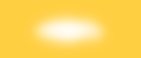

![]()