

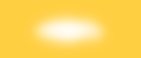
|
|
|
|
|
|
|
|
|
|
|
|
|
|
 |
|
Additional MAX Features Investor Pooling The steps required to establish a new investor pool are as
follows:
Participants are the people who own pools or parts of pools. A participant needs to be set up only once and may be used in one or more pools. Any number of pools may be established within each investor. (The use of the word investor here really implies nothing more than a grouping of loans. In this context, the participant is really the investor) each pool will have one or more participants assigned to it and one or more loans included in the pool. Pool Membership Maintenance allows you to assign a participant to a specific pool and to specify the percentage or dollar amount of ownership he has in the pool. You will use this function one or more times per pool, depending on how may people have a stake in the pool. FNMA Processing - LASER is a system designed by FNMA to expedite reporting of FNMA backed loans. Most of the information needed for reporting is already maintained in standard MAX Servicing. We have added functions to MAX for retrieving and reporting this information in the standard format designed by FNMA. Credit Bureau Reporting - MAX uses the METRO 272 format for consumer credit reporting which Associated Credit Bureaus, an industry trade group, to allow for uniform credit reporting, developed. MAX creates the file that can be transmitted to your credit bureau over the phone or sent to your credit bureau on diskette. Most credit bureaus will accept your data on 3 1/2 inch diskettes. The credit bureau ID numbers are assigned to you by your credit bureaus to identify your entity for automated credit bureau reporting. In automated reporting you create a file for diskette or modem transmission to each of your credit bureaus on a monthly basis. Up to three credit bureau ids can be specified.
|
![]()